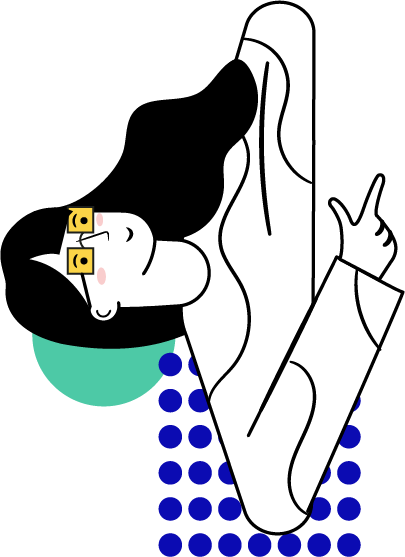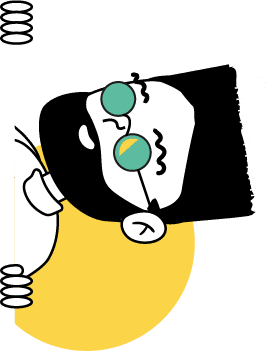We’re a generation that thrives on movement. Between juggling busy schedules, navigating the TTC at rush hour (bless its chaotic heart), and, okay, maybe spending a tad too much time glued to our phones, we’re a mobile-first kind of crowd. And guess what? That goes for shopping too. Studies show a massive chunk of online sales now happen on mobile devices. So, if your Shopify store isn’t mobile-friendly, you’re missing out on a ton of potential customers.
But fear not, fellow Toronto entrepreneurs! This guide is your roadmap to Shopify mobile optimization. We’ll break down key strategies to ensure your store offers a seamless experience for mobile shoppers, keeping them engaged and turning those clicks into sales.